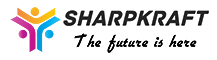Every organization has a combination of multiple systems that are essential to work in harmony. The seamless integration of Video Surveillance in these systems can ensure better end-to-end security and faster response time. Our Video-Surveillance solution is therefore equipped with high-end intelligent video surveillance tools like Face Detection, People Counting, Motion Detection, Missing Object Detection, Premise Availability, and much more to drive the desired outcomes and counter the various organizational issues.
Audience

Industries

School / Colleges, University

Retail Shops

Public Places

Home / Offices

Hospitals

Farmers, Government Bodies
Video Surveillance Application Types

Customer Engagement & Insights
- Monitor staff presence around customer entry
- Monitor wait, que time & Interaction time
- Measure Foot Traffic, usage of the vehicle
- Demography Insights.
- Staff/Customer Emotion Analysis.

Public Venue, Crowd Analytics
- Prevent and discourage crime
- Measure vehicles and customer count
- Identify loitering, suspicious, trace passing etc. activities
- Monitor and Manage Traffic

Accident Prevention
- Detect, Classify, and Respond to Threats.
- Fire and Emergency Alerts.
- Detecting large gathering of people
- Monitor Theft and Line Crossing.

Process Compliance
- Monitor every process
- Track process start and end timings
- Track process is carried out properly or not
- Monitor staff attendance, and availability
- Boost Work Productivity.

Workplace SOP Compliance
- Monitoring SOP Compliance.
- Employee Entry and Exit Timing Storage.
- Staff Attendance.
- Track Facility Open and Close Timing.

Workplace Safety Compliance
- Remote Monitoring Usage of Uniform & Safety gears .
- Identify Line Crossing Events.
- Detect Motion in a Restricted Area.
- Distinguish Unknown Faces and Threats.

Cleanliness Compliance
- Cleaning, Mapping and wiping detection
- Diinfection compliance
- Heat maps for sanitazation
- Monitoring timely handwash rule

Covid 19 Safety Compliance
- Detect Violation of Physical Distancing.
- PPE, Face Mask Detection.
- Temperature Monitoring.
- Tracking Sanitization Activities.
Explore our Solution Features

Super Admin Onboarding
This feature allows secure login to the super admin using a few simple steps. The user can also generate a password by following a simple process in case he/she forgets the password.

Dashboard
The super admin can facilitate various activities directly through the dashboard. It provides a comprehensive view of a number of cameras, and other such factors defined.

Access control
Allow the super admin to allocate and control access levels to different users of the application client panel.

Profile setup
The super admin can set profile details, set language, manage categories, Live view, Camera Control, Playback, manage microphone, Export videos, Customise movement detection, and Investigate

Notifications
This section allows the super admin to view the events, alerts, or any other pop-ups

Analytics & Reporting
With the help of data analytics capabilities, the super admin can analyze the data and get valuable insights.

Easy onboarding
This feature allows secure login to the designated person using a few simple steps. The user can also generate a password by following a simple process in case he/she forgets the password.

Dashboard
The security personnel can facilitate various activities through an interactive dashboard

Access control
Allow your staff to allocate and control access levels to different users of the application security panel.

Profile setup
The security personnel can set profile details like a profile picture, email account, and password and make changes to it under this section.

Account Settings
This section allows security personnel to make settings related to emails, notifications, etc.

Complete Surveillance
This feature allows security personnel to get the geographical view of the campus with cameras, combine multiple screens to perform multiple tasks, detect Smoke & Fire, &get notified if someone violates the set directions.

Zone Monitoring
This feature allows security personnel to get notified if someone breaches the set rules related to access-denied zones.

Guard Inactivity
The security personnel can view the guard inactivity and take necessary actions.

Object Detection
This feature allows security personnel to detect foreign objects.

Admin Onboarding
This feature allows secure login to the designated person using a few simple steps. The user can also generate a password by following a simple process in case he/she forgets the password.

Dashboard
The admin can facilitate various activities through an interactive dashboard

Access control
Allow your staff to allocate and control access levels to different users of the application admin panel.

Profile setup
The admin can set profile details like a profile picture, email account, and password and make changes to it under this section.

Account Settings
This section allows admin to make settings related to emails, notifications, etc.

User Management
This feature helps the admin to manage the various users who can access the solution and their roles and rights.

Device Management
Using this feature, the admin can manage the various devices that are present in the system.

Storage & Backup
The admin can maintain storage-related norms using this feature. This feature also allows the admin to backup, archive, and retrieve the data based on the companies policies and manage Incident Workflows

Alerts
The admin can send/receive system alerts under this section. The admin can also view/edit and export the maintenance details.

Video Analytics
Video Analytics helps admin to analyze the videos and report the same to decision-maker

Client Android App

Client iOS App

Client Web Panel

Admin Web panel

Dashboard

Interactive Monitoring
The solution helps your business in actively monitoring and ensure safety at the workplace.

Incidence Alerts
The solution allows you to receive instant alerts when the monitor is triggered, keeping you in the know constantly.

Save Money
It is designed to support and protect your property against potential break-ins, fires, or damage, which can further reduce significant money spent on repairs and insurance premiums.

Evidence
Video Surveillance can stand as evidence to detect and prove any malpractices in your business.

Increase profitability
It also allows enterprises to learn how to operate and run more efficiently while increasing productivity.

Integration with third-party devices
The solution can support multiple third-party devices.

Cloud-based offering
This includes the central management of multi-location video surveillance systems and includes centralized storage and management of live and recorded videos.

Alarm notifications
On can get emails or SMS on alarm notifications.

Geo fencing support
This advanced feature allows admin to put geo-fencing around the service and receive a notification whenever it is crossed.