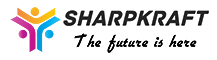The rising role of technology in the educational sector has revolutionized the teaching-learning processes. To cater to the diverse backgrounds and demands of learners, Sharpkraft Technologies has developed an E-learning solution that brings an astonishing change in the learning experience of learners and allows the app owners to provide a technological tool to engage its learners, facilitate connectivity and reformulate learning experience.
Audience

Corporate

Education Institute

Tuition / Coaching Classes
Explore our Solution Features

Learner Onboarding
Allows learners to set their profile and complete registration by entering a name, gender, email address, DOB, phone number, and city details. Users can also log in and logout using simple steps.

Study Programs
The learner has to select the course in which he/she wants to enroll. This feature also helps the learners to view the list of courses along with its progress of completion, start dates, end dates, and other details.

Settings
This feature allows the learners to manage basic information, parent details, supporting documents, mark sheets, etc. The learners can also make notification related settings, access all the recent transactions, set location, etc.

Transactions
The learner has to select the subject to access the various topics in that particular subject, further, they can view the details of the schedule, upcoming, and past sessions, a list of practice questions, and tests

Statistics
The learner can analyze the speed and accuracy of its assessments, view assignment history, and track their progress along with assignment details, assigned subjects, time table, and analytics under this section.

Push Notifications
Teachers and admin can send notifications to the learner in case they want to communicate.

Offers & Codes
Unique referral program and promo code for each user to share with others for advantages and credits. It allows learners to Invite their friends and earn good referrals defined by the company.

Live Classes
The learner can access the list of free and paid live classes of various subjects under this section along with the time date, duration of the class, and the facility to reserve the same. Whenever a tutor assigns an assignment, the learners will get a notification.

Easy Subscription
The learner can subscribe to various webinars/classrooms/courses. They can also view exam results, attendance, absence records, active courses, time table, events, news, subscribe to offline courses, and facilitate video/text chat.

Customer Support
Allow users to contact the company in case of any queries, avail of the detailed information aboutthe company, access User Guide/FAQs, and view the Privacy policy

Tutor Onboarding
Tutors can easily add the required details and submit signup, authenticate its details login,and logout effortlessly.

Account Settings
Tutors can change/add their profile details like name, profile picture, preferred currency, password, preferred language, gender, qualification details, etc, set bank details, track earning, and view ratings.

Dashboard
An interactive dashboard to help tutors in having a glance and monitoring student activities at a single screen. The dashboard will show the attendance chart and ratio, Active classes, Submitted exams, etc.

Personal Set-up
Tutors can apply for leave and get access to the application status under this section, manage to-do checklist, view saved files, view the notifications, Feedback and chat with learners

Subscription functions
Tutors can get access to assigned classes, view assigned courses, mark attendance and grades, Real-time request, View learner's profile picture, and name, View upcoming class, and Assignment/homework in this section.

Tutor Support
The tutor can get the details of the company under this section, access guide/FAQs, Terms and conditions, View Privacy Policy Page, and Contact Admin.

Admin Onboarding
Your staff can securely access the admin console through a two-factor verification.

Access Control
Allow your staff to allocate and control access levels to different users of the E-learning admin panel.

Attractive Dashboard
It allows the admin to manage the overall functioning of the E-Learning App including the statistics of the learners, courses, guests, centers, and tutors

Account Settings
The admin can configure its system and change the settings related to it, access Last login, facilitate Live tracking

Administrative Activities
The admin can manage the location, center, Categories, classroom, learners, tutors, modules, courses, assessment, subjects, semesters, tasks, attendance, exams, subscription packages, and set timetable.

Inquiry Management
Your staff can have access to all the course schedule inquiries along with the details of lessons taught, tutor name, and duration of the lesson.

Audit Log
The admin can view the login log along with all details like URL, time, IP address, etc.

In-app Notifications
Admin can send notification of any news or promotion, which it wants the learners and tutors to know.

Promotions Management
Allows the admin to set up and run promo codes, discount offers, and track their performance.

Reporting & Analytics
Its visually appealing reporting system, allows your staff to facilitate easy and quick reporting and analyze learner's feedbacks, guest reports, and various other statistics.

Learner Android App

Learner iOS App

Learner Web panel

Tutor Android App

Tutor iOS App

Tutor Web panel

Admin Web panel

Landing Page

Remote learning
The app allows the learners to learn remotely anytime, thereby a large number of learners can have access to it and the app owner can facilitate its reach globally.

Monetization opportunity
The app owner can earn through subscriptions and in-app advertisements.

Analytics
By tracking the performance of application and user search patterns, the business can get insights on popular courses and design the learner engagement strategies.

Cost-efficiency
The E-learning method by delivering the lessons online quickly and easily saves the cost of physical classrooms, stationery, and much more.

Corporate partnerships
The solution facilitates partnerships with multiple corporates to drive sustainability.

Bulletin board
Bulletin boards are essential to keep learners motivated.

Open-Discussion forums
The app can possess an advanced feature to facilitate discussion for both learners and tutors and share their knowledge

Heat Map
It allows the E-learning business owners to identify the users that more frequently make use of its services.

Global solution
The solution can be customized to integrate multi-lingual and multi-currency support to ensure its use globally.

Call-masking
Allows learners and tutors to communicate within the application without requiring to disclose their contact details; thereby ensuring complete privacy.

Newsletter subscribe
This feature allows the user to subscribe to the newsletters of the app and get information related to the app.

SEO Settings
One can avail of premium SEO service to ensure that the app can be marketed well and can become more and more accessible to customers.